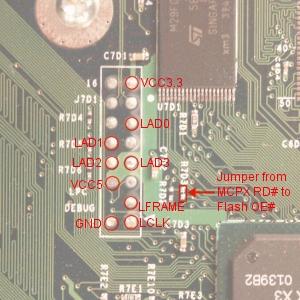
I had a version 1 Xbox with an Enigmah installed. I soldered the jumpers to allow access to the TSOP. I managed to tell it to flash the BIOS while wires 15 and 21 were still connected. It erased, but it couldn't flash the TSOP. I resetted it, and all it would do is reset twice, then the LED would flash red and green. I had successfully ruined my Xbox, or so I thought. This tutorial will explain all the steps I did to fix it. I'm sure that this method will flash an Xbox that is not screwed up. I can't say that it will work for everyone, but it worked for me. This will only work on V1.0 Xboxes. If you have a 1.1, they are working on it. You have to have an account at Xtreme-Xbox.net for some of the download links to work.
First, if you ruined your TSOP, you probably had the jumpers soldered. If not, and for people that want to flash a working Xbox, somehow make a connection for the two points in the picture. They are surrounded by a red box, and a red arrow is pointing to it.
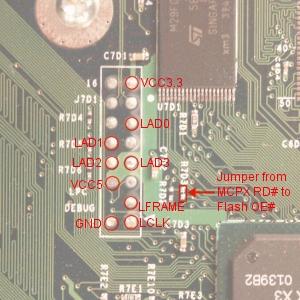
Next, you have to do the same for two more points on the bottom of the board.
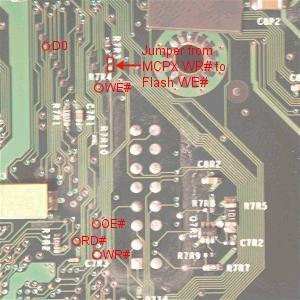
Now, you need EvoX Matrix TSOP Flash. Solder a wire to T1. Ignore the other wire. That is if you don't want to solder on the bottom of the motherboard. Make sure that the wire is pointed toward the center of the MB, or in this picture, up. The wire should only have to be about four inches long.

Now, you have to get EvoX. Extract default.xbe and EvolutionX beta V1.8.3285.nfo to an empty folder on your Hard Drive. Now download evox.ini, and save it in the folder. In that folder, make another one called "bios". Now, you need a 1Meg Bios. It has to be 1Meg. I suggest EvoX 2.5. Copy the .bin file to the bios folder. Make an iso in the Xbox File System. I used XISO. Burn the iso to a CD-RW.
If you already have EvoX 12.8.2594 or later, you can skip to the next paragraph. If not, flash the Matrix with any Evox Bios. The Matrix site is here. Install the Matrix in the Xbox. Be careful not to pull the T1 wire off. The test feature won't work, so put it in mode 2, Switch 1 is off, 2 is on. You will have to turn the Xbox on and see if it works. If not, turn it off, move it a little, and try it again. If it works, the Dashboard should load.
Next, put the CD in the Xbox, and EvolutionX should load. If not, make sure the Matrix has an EvoX Bios on it, and it is installed correctly. Go to "Settings" and check the network settings. When you have it how you want it, restart the Xbox. Now, you need to use an FTP Client to connect to the Xbox. First, you have to connect the Xbox to a hub that is connected to a computer, or directly to a computer with a crossover cable. Now run your FTP Client, I use Flash FXP, and enter the IP Address, Name, and Password. The name and password should be "xbox". Now copy the entire D: Drive to the C: Drive. Rename "xboxdash.xbe" to "msxboxdash.xbe". Rename "default.xbe" to "xboxdash.xbe". Remove the CD and turn off the Xbox.
Now, flash the Matrix with the TSOP Flash Bios. Install the Matrix in the Xbox. Be careful not to pull the T1 wire off. The test feature won't work, so put it in mode 3, Switch 1 is on, 2 is off. You will have to turn the Xbox on and see if it works. If not, turn it off, move it a little, and try it again. If it works, the LED on the Xbox will flash green, then flash red, green, and orange over and over again.
Now, turn the Xbox off. Hold the T1 wire on the screw that holds the Matrix on. Turn on the Xbox, and when EvoX is loaded, let go of the wire. It should still be working. Go to Flash Bios, and select the Bios you want. A blue screen should appear, and you can press Y to flash it. It should erase, then flash. It could take a little time. When it is done, it will shut down. Remove the Matrix, and test it out. If it works, you're done. If not, the Bios might not have been 1Meg. Keep trying and don't give up. I would appreciate it if you would email me telling if it worked or not. If it did work, could you tell me anything you did differently. My email is aj52486@yahoo.com. Thanks.