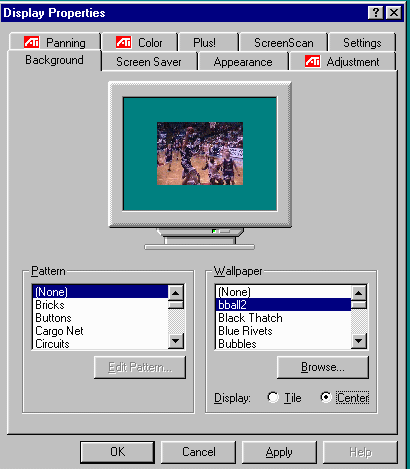DO THE FOLLOWING TO CHANGE THE BACKGROUND
OF YOUR DESKTOP:
1. After right clicking and selecting Properties you will get
a screen similar to the one below:
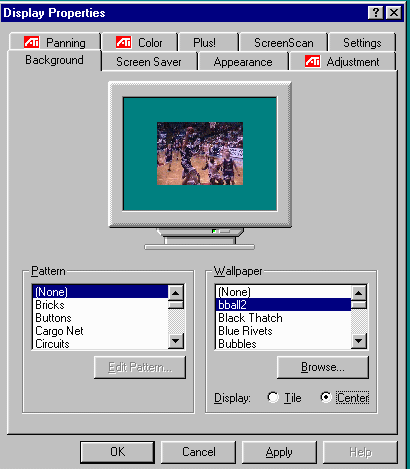 |
- Be sure you are on the Background tab at the top.
- On the left you can select a pattern and on the right you can select
a wallpaper. The wallpaper can either be tiled or centered on the display. At
this point, play around with your selections. The image on the small monitor will
change to show you what your selections will look like.
- You can add your own pictures to your wallpaper options by placing
your image file in the Windows folder of your hard drive. The image file must be a .bmp
file type in order for Windows 95 to accept it.
|
 Back to Windows 95
Tutorial #1
Back to Windows 95
Tutorial #1
This website developed and maintained by Dot Garman, Educational Technology Consultant
All rights reserved © 1999-2000