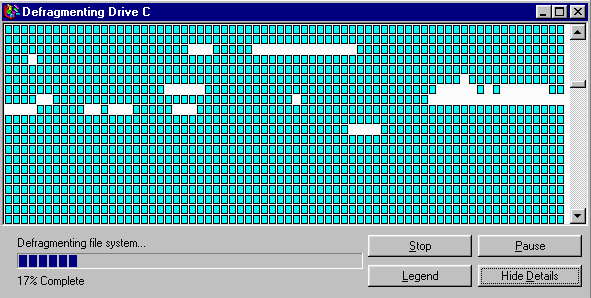WHAT IS A FRAGMENTED HARD DRIVE?
When the computer saves a file, it stores it in the first available
locations (sectors) of the drive. When files are deleted it leaves open spaces for
other files to be saved in. So basically, some of your files may not be in
contiguous locations on the hard drive. One file might have bits and pieces
scattered all over the hard drive. The computer keeps track of where the bits and
pieces are located so that it can put the file back together again. It just takes a
much longer time to open a file if it is scattered around too much.
WHAT DOES THE DEFRAGMENT PROGRAM DO?
To defragment your computer means that every file will get relocated
so that all of its "bits and pieces" are located as closely together as
possible. The image below is an example of a machine being defragmented.
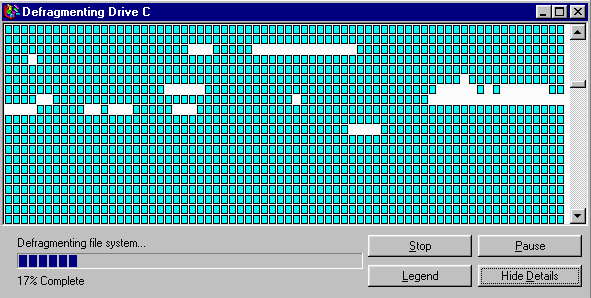
You can watch the computer literally take the different
blocks and move them around.
 Back to Windows
Tutorial #2
Back to Windows
Tutorial #2
This website developed and maintained by Dot Garman, Educational Technology Consultant
This page was last updated Sunday, 02-Jan-00
All rights reserved © 1999-2000