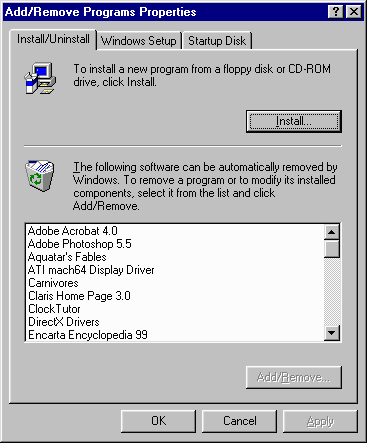DATA FILES:
These are files created within another program. For example,
when you use Microsoft Word or Word Perfect to type up a research paper,
the file you create is called a data file. When you no longer need
these files you can go into the Windows Explorer program, highlight the data
file, and press the delete key on the keyboard to get rid of it.
PROGRAM FILES:
When a program is installed on a computer (like Microsoft Word,
Word Perfect, games, etc), it sets up files, and statements inside of files, that are
necessary for the program to operate properly. Just highlighting the filename and
pressing the delete key is not sufficient for deleting a program file. To uninstall
a program file, do the following:
- Click the START button and then select SETTINGS and
CONTROL PANEL.
- Look for an icon that reads ADD/REMOVE PROGRAMS and double
click it. A popup screen similar to the one below will appear.
- Scroll through the white window display until you find the program
that you want to uninstall and click on it.
- Click the ADD/REMOVE button.
- Any programs listed here should go through an automatic uninstall
process. When finished, the program and all statements related to it should be gone.
|
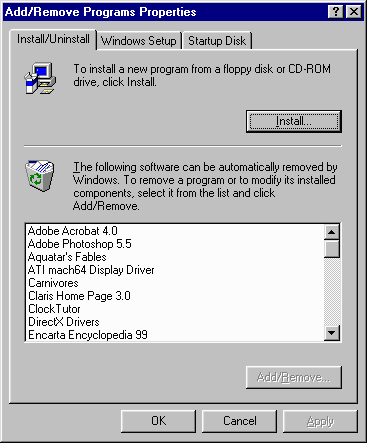 |
 Back to Windows
Tutorial #3
Back to Windows
Tutorial #3