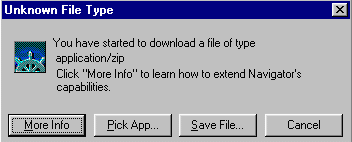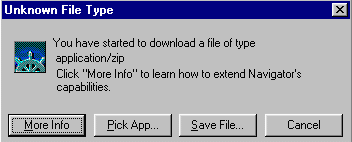HOW TO DOWNLOAD
FILES
Three words of advice about downloading files:
- Virus check any files that are put on
your computer.
Be sure to have good virus protection software running on your computer
before downloading. Make sure any files loaded on your computer are free from
viruses before running them.
- Be sure your hard drive has enough space for
any new programs.
To check the amount of available space
on your hard drive, do the following:
- Double click the My Computer icon.
- Right click on the C: drive and select the Properties option.
- On the General tab section there is information on how much space
is free and how much space is used up.
- Check the licensing agreement for any
downloaded software.
There are three basic types of
downloadable programs: freeware, shareware, and demos. You may use freeware on
any compatible computer without a fee. Shareware programs may be used to try out the
program for a limited period of time, then a registration fee is required if you decide to
continue using it. Demo programs are scaled-down versions of a program. You
can use them as much as you want, but will need to pay for the full version of the
program.
STEPS FOR DOWNLOADING FILES
There are 3 basic steps in this process:
1. Download the file to your computer.
2. Unzip or decompress the file.
3. Run the setup or installation (if it doesn't do it automatically during the unzip
process).
STEP 1 - Download the file to your computer
- Locate the programs that you want to download.
A few download websites are:
CNet.com and Kids Domain - PC Download
Every website that allows you to download files operates a little differently.
Although the appearance of each site will be different, the same elements should be
listed, such as: program description, file size, licensing agreements, and what type of
computer system is required.
- Click the download icon or phrase to begin the
process.
Again, every website will look a little different. Some sites will have a phrase
that reads something like: DOWNLOAD NOW or CLICK HERE TO
DOWNLOAD. Other web pages will list the addresses where you can access the
program and you will need to click on the location closest to you. Look around the web
page until you find the download link.
- Next, a Save In window will appear.
This gives you the chance to specifiy where you want to save the file. A good idea
is to set up a folder called Downloads on your hard drive and
save all downloaded files to it. If a box like the one below appears, click on the Save
File button and then it will continue.
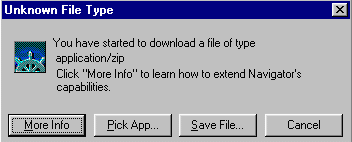
STEP 2 -Unzip (decompress) the file
- After the file has finished downloading, you need to
"unzip" or "decompress" it.
(Note: files are transmitted in a compressed state to take up less space and save
downloading time. In order to use these files, they must be expanded back to their
normal state). Use Windows Explorer and find
the file you just downloaded. If it is a self-extracting file you can just double
click on it and it will extract on its own. If it is a "zipped" file, you
will need a program like WinZip in order to extract it.
Click HERE
to download WinZip.
STEP 3 - Setup the program
- After a file is "unzipped" it has to go
through an installation or setup routine. Some programs do this automatically when
being unzipped, some don't. Watch the screen closely when unzipping the file.
You will notice if it does a setup. Also watch to see where it is going to store the
file. IF the file does not go do a setup when being unzipped, you willl
have to find a file called INSTALL or SETUP and then double click that file to install the
program.